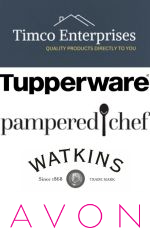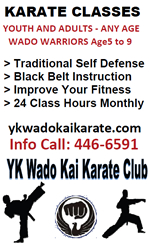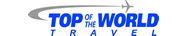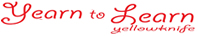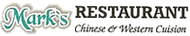FAQ
Frequently asked questions by our users. Your question may have alreay been answered.
Managing My Ads & Account
How do I remove a contact option such as phone number from an Ad?
- Click the Manage Live Ads link under the My Trader menu.
- Click the Options link for the Ad that you want to change.
Click the Change link for the Ad that you want to change.
- Click the Change Contact link on the left of the page.
- un-select the contact option that you do not want to show on your Ad and click the Save button.