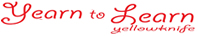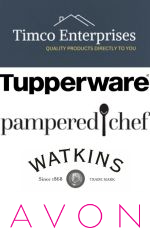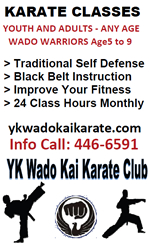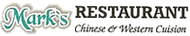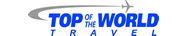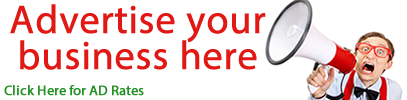FAQ
Frequently asked questions by our users. Your question may have alreay been answered.
Posting an Ad
How do I submit a single payment for multiple Ads?
- Click the Submit Ad Payment link under the My Trader menu.
- Select the orders that you want to submit a payment for.
- Select a payment method and enter any required info for the payment type selected.
- If you pay via credit card and your payment is successful you will be sent a pdf receipt to your email and redirected to a receipt page where you can view or save your receipt as a pdf.
- If you select a payment method other than a Credit Card please follow the instructions for that payment method. Once your payment is received, processed and cleared your Ad will be live and you will receive a pdf receipt in your email.
- Click the Submit Payment button.
You can reprint or save your receipts at any time through your My Trader menu.